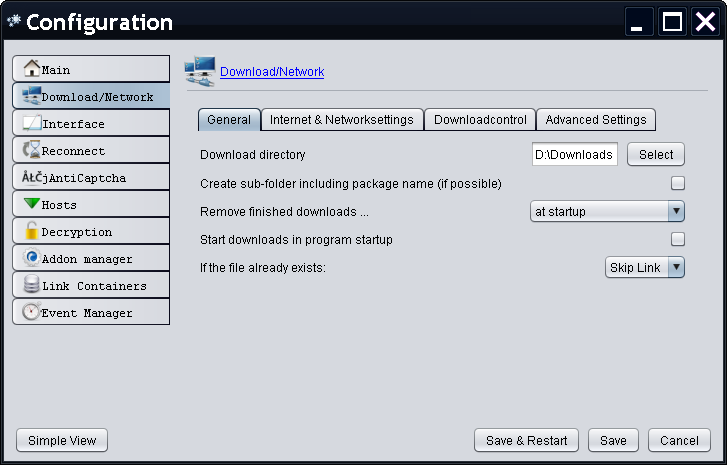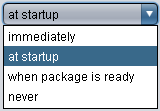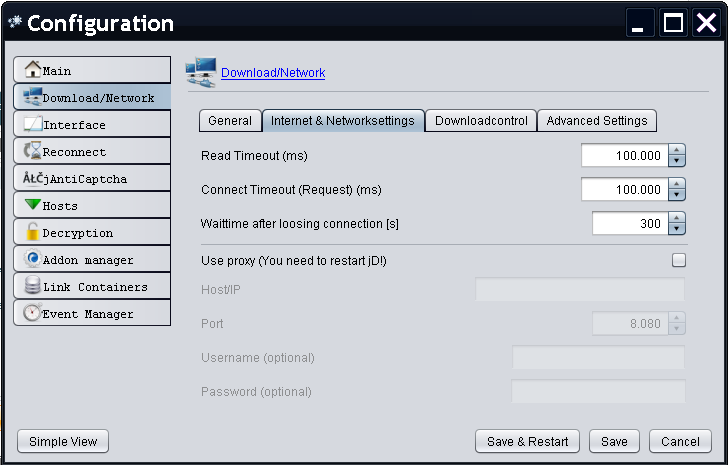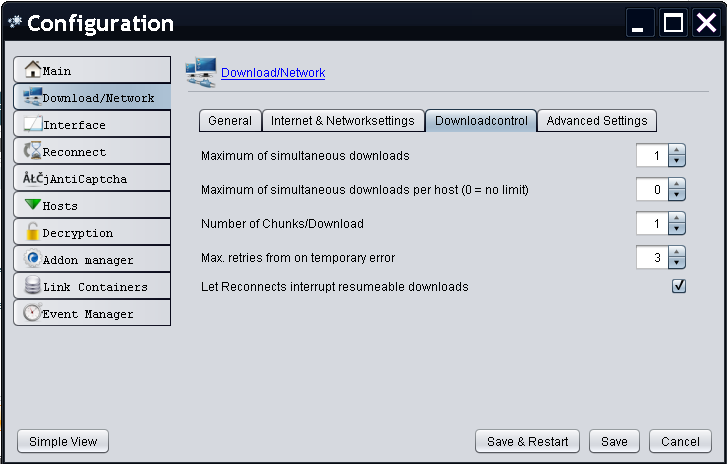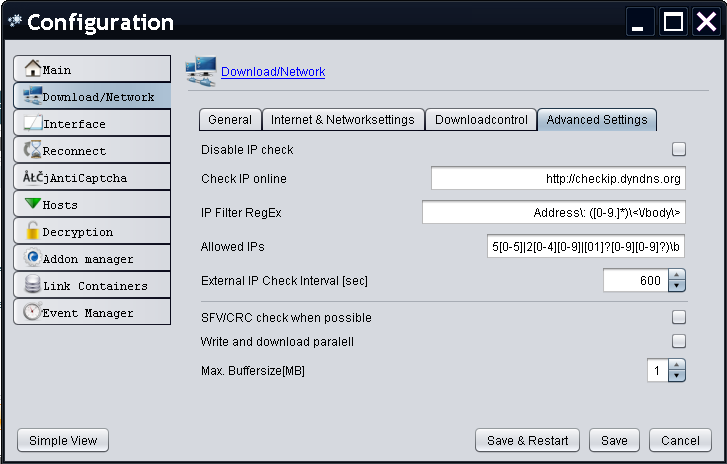(2) Download & Network
General
Download directory
The directory newly added links get (by default) downloaded to.
![]() Changing the default download directory, does not affect links that already were added. If you like to change the download destination of links in the downloadlist, use the Downloadlink Contextmenu
Changing the default download directory, does not affect links that already were added. If you like to change the download destination of links in the downloadlist, use the Downloadlink Contextmenu
Create subfolder including packagename
default:disabled
If checked, for each package, JD creates a subfolder in the downloaddirectory.
Remove finished downloads ...
default: at startup
After downloads have finished, they get marked in green. You can config what to do after downloads finished.
- remove immediatelly
- remove on next program start
- remove as soon es the package has completly finished
- do not remove them automaticly
If the file already exists...
You can decide what to do if a file with the same name already exists. Options are:
- Skip this link and deactivate it (marked grey) (default)
- Overwrite the existing file
Internet & Networksettings
Read timeout
default: 100 sec
Downloadtimeout. Some Hosters are on busy days realy slow. That's why this value should not be to low.
Connect timeout
Downloadtimeout. Some Hosters are on busy days realy slow. That's why this value should not be to low.
Waittime after loosing connection
default: 5 min
If your internet connection breaks down, JD waits this time before it starts a new attemp to connect.
Use proxy
Read about Proxy server on wikipedia.
JD comes with proxy support. Enable this option if you want to use a proxy.
![]() JD is not yet able to use proxy lists to avoid waittimes. The proxy feature is only for internet connections that do not work without proxies.
JD is not yet able to use proxy lists to avoid waittimes. The proxy feature is only for internet connections that do not work without proxies.
Host/IP
Host or Ip of your proxy server
Port
Port of your Proxy(e.g. 1080,8080,80,…)
Username(optional)
If your proxy requires authorization, enter your username here. Leave blank if not.
Password (optional)
If your proxy requires authorization, enter your password here. Leave blank if not.
Downloadcontrol
Maximum number of simultanous downloads
JD is able to start and run more than one download at a time. Parallel downloads may boost your total downloadspeed.
Maximum number of simultaneous downloads per host
You can restrict the amount of parallel downloads for one host. This may be usefull if you want to download a package from different mirrors/hosts.
Number of connections/chunks per Download
Another way to boost your downloadspeed is Chunkload. JD opens multiple connections for one file. Most hosters only support this feature in premium mode
Max. retries if a temporary error occures
Sometimes, a download fails due to temporary serverproblems. In this case JD retries the download after a certain waittime. You can set a limit for retries here. After the limit is reached, JD skips the link and downloads the next ones.
Let reconnects interrupt resumeable downloads
If you are downloading from multiple mirrors, it may occure that one of them requests an ipchange (reconnect) while the other one is still downloading. If the other link is resumable, JD is able to stop it, perform a reconnect an resume it afterwards. This feature may speed up your total downloadspeed.
Advanced Settings
Disable IP check
JD uses the IP check to verify a reconnect. If you turn of the ip check, JD accepts every reconnect try as successfull. The user has to take care, that the new connection is estabilished when the reconnect process returns.
Check IP Online
JD can use any site to check it's external ip. You even may want to use your own ipcheck script.
IP Filter Regex
JD needs a regular expression to find the ip on the given IP-Check site.
Allowed IPs
A regular expression which defines valid ips. Change this regex if you want JD only to download with special IP ranges.
External IP Check interval
Sometimes the IP may changes without reconnecting. For example the 24h disconnect of your ISP. Even if you did not config your reconnect settings, JD will check every *** minutes if you got a new ip.
SFV/CRC/HASH check if possible
More and more hosters provide hashvalues which are unambiguous for a certain file. By comparing this hashvalues JD can verify if Checksum errors occured. Somtimes the CRC values of a whole package are given back as a *.sfv file. JD will download this sfv file if available and use it to check your downloads.
Write and download synchron
If this option is checked, JD caches all loaded data, writes it in an extra buffer and writes it in a separate process to harddisk. As result, JD needs a bit more RAM, but downloads may be faster.
![]() This feature is experimental. IT only may take effect on systems with damaged harddiscs, networkdisc or slow external harddisks.
This feature is experimental. IT only may take effect on systems with damaged harddiscs, networkdisc or slow external harddisks.
Max. Buffersize
For very very fast connections (1 GBit or faster) it may be usefull to increase the buffersize.