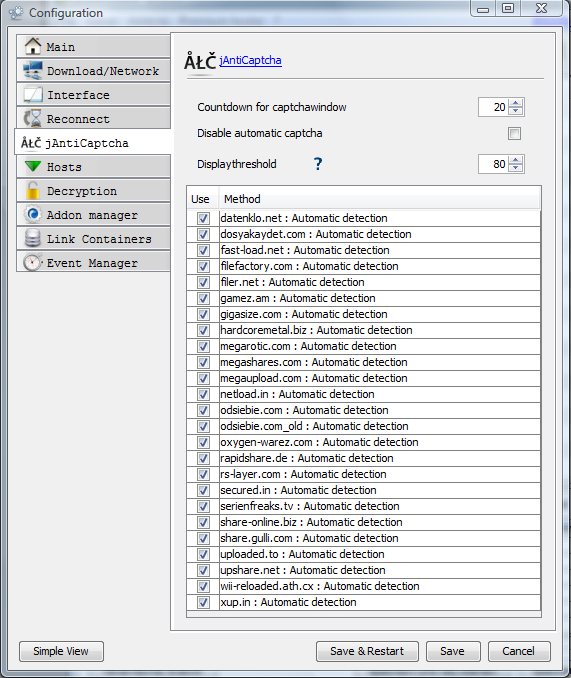(5) JAntiCaptcha configuration
JAntiCaptcha(JAC) is tool, written by JDteam, to find objects in images. In JD it's mainly used, to be a helpfull friend concerning captchas.
![]() Disable broken captcha methods
Disable broken captcha methods
JAnticaptcha is able to recognize many captcha types. If a captcha method is broken, it may occure that it needs a lot of cpu power. In this case, we advise to disable it here.
Countdown for captchawindow
The time in seconds, until a “Enter captcha” dialog disapears.
Disable automatic captcha
If checked, the automatic captcha recognition is disabled globally.
Displaytreshold / How to avoid undesired captcha dialogs
Jdownloader's anti captcha module calculates a value that says how “sure” JAC. This value is the so called “vality value”
0 --> probably wrong detected 100 --> absolutly correct
If JAC is unsure about the result (low vality value), it shows a captcha dialog to enable the user to edit it.
Example
By default, the treshhold is set to 80. This means, that JD shows a captcha dialog if the “Vality value” is below 80.
![]() Good to know
Good to know
For some captchas the default treshhold 80 is too low. This means, that you often get a captcha dialog even though the result is correct. To avoid this you should increase the treshhold (to about 95)